5 inch HD-IPS LCD Touchscreen and 32GB with Dual-core 1.5 GHz speed of Android Phone.
Press the volume - and power on until you see this warning.
Press power on to confirm the factory reset.
The handset will appear on screen an android logo executing the phone factory reset.
Then the handset will automatically restart.
The handset is now on Factory Reset.
If you can access the menu or you want only to set factory default of your LG F100s handset you can navigate the settings and perform a soft factory reset.


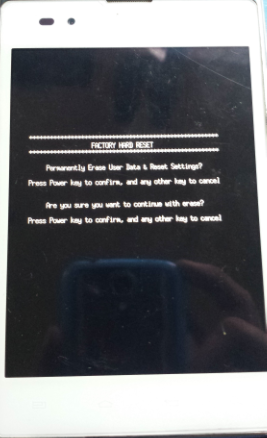










0 comments:
Post a Comment