Dual SIM (Micro-SIM, dual stand-by), TFT capacitive touchscreen 16M colors, Android OS, v4.3 (Jelly Bean), upgradable to v4.4.2, Corning Gorilla Glass 3 protection, Intel Atom Z2520 Dual-core 1.2 GHz, 8 Gb ROM and 1 Gb RAM.
Procedures:
Download Root_V2_Zenfone 4_T001
Download Firmware
Download driver
Extract Root v2 Zenfone 4 T00I, extract the firmware and copy to the Root V2 folder. Open command prompt from Root V2 folder and follow this steps:
1 Type fastboot erase cache press enter
2 Type fastboot erase data press enter
3 Type fastboot erase system press enter
4 Type fastboot flash system system.img press enter
All done
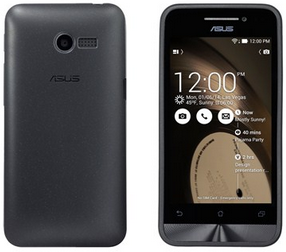

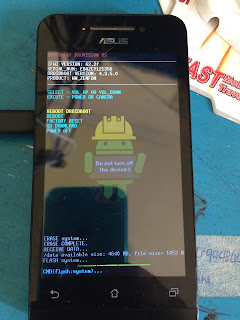









0 comments:
Post a Comment