4.7-Inch HD IPS Display, Android 4.4 Kitkat OS, MediaTek MT6582 Chipset, 1.3GHz Quad Core ARM Cortex-A7 CPU, Mali-400 MP2 GPU, 1GB of RAM, 8.0 Megapixel Autofocus Main Camera with BSI Sensor and LED Flash, 5.0, Megapixel Front Camera with LED Flash, 8GB Internal Storage, Expandable Up to 32GB, via MicroSD, Dual SIM (Micro + Micro), 3G HSPA+, 2G EDGE and GPRS Networks, Wi-Fi and Wi-Fi Hotspot.
Download Sp_Flash tool and firmware here. Download Android Driver. Extract Sp_Flash tool and firmware. Open Sp_flash tool software. Locate the Mediatek scatter file found at firmware folder and assign to the tab Scatter_loading. Click download.
Tip:
Delet checksum file from firmware folder to avoid error in loading the scatterfile!


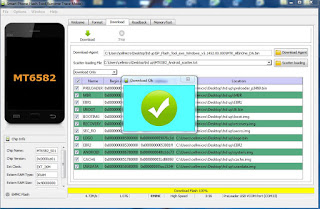













0 comments:
Post a Comment