PROCEDURES:
- Get the firmware here.
- Install MTK Android USB driver
- Extract the firmware
- Open Sp-FlashTool
- Assign the scatter file to Scatter Loading tab.
- Choose Download or Firmware Download
- Insert USB cable to the device
- Wait until Download Ok box appear.
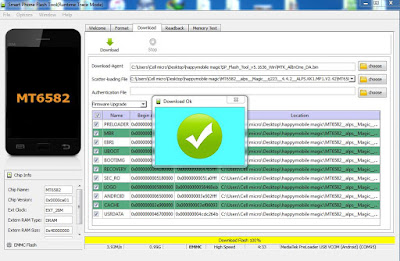







0 comments:
Post a Comment