Korean SHV-E160L Update to 4.1.2 Patch with MB2-Cherry Rom! Fix SMS
5.3" SuperAMOLED screen, 32GB memory, white color, OS is Android 4.1.2 Qualcomm Snapdragon S3 APQ8060 Browse devices based on this microprocessor. GSM850, GSM900, GSM1800, GSM1900, UMTS2100 (B1) Cellular Data Links: GPRS, EDGE, UMTS, HSDPA, HSUPA, HSPA+. microSD, microSDHC, TransFlash, USB 3.0 host/client, 480Mbit/s, OTG 1.3, micro-USB.
PROCEDURES
First of all big thanks to Darkspr1te of xda-developers for the wonderful tutorials. Warning! This tutorials is for Korean SHV-E160L ONLY!
Go to download mode by pressing menu, volume down and power on. When you see the android Korean logo press volume up for the target. Open Odin updater and insert the phone in the USB to install driver. Be sure you have Samsung USB driver. Assign the files in proper location (see picture below). Then press start.
When you see recovery.img for the second time get ready to hold volume up and down. When the device says RESET OK, hold down those buttons. Go to Wipe and click Restore Factory. Now press ADVANCED
Now click on the start menu, type CMD and press enter at the Windows C:\ Prompt type cd \folder-to-where-you-extracted-ADB-Tools then type adb sideload "file name of cherry rom.zip"
Press Reboot and all done!

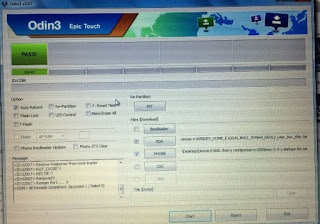













Comments
Post a Comment